How to Write High-Performance Product Titles for Google Shopping
- Flomaticx

- Jun 8, 2025
- 2 min read
Why Product Titles Matter for Google Shopping Success
If you’re running Google Shopping campaigns, your product titles are the front line of performance. A well-optimized title isn’t just about SEO—it directly affects your ad visibility, click-through rate, and ultimately, your return on ad spend (ROAS). In a crowded SERP where every brand is bidding for attention, writing high-performance product titles for Google Shopping is critical to standing out.
Google uses your product title as a key signal to determine when and where to show your ad. If your title doesn’t match what shoppers are searching for, you’ll either be ignored or, worse, not shown at all. Let’s break down how to write titles that rank and convert.
How to Write High-Performance Product Titles for Google Shopping
Start with the Most Important Keywords First
Google prioritizes the beginning of the product title. Put your most critical keywords—brand name, product type, and attributes—right at the front. For example:
Nike Air Max 270 Men’s Running Shoes - Black/White Size 10
Follow This Winning Product Title Formula
The most effective structure varies by category, but here’s a general template that works across the board:
[Brand] + [Product Type] + [Attributes] + [Size] + [Color] + [Gender/Target Audience]
Category-Specific Title Structures
Apparel & Shoes: Brand + Product Type + Gender + Color + Size
Adidas Ultraboost 22 Women’s Running Shoes Black Size 8
Electronics: Brand + Product Type + Key Specs + Model
Samsung 65-Inch 4K Smart LED TV HDR UHD Model TU7000
Home Goods: Product Type + Material + Size + Color + Brand
Wooden Coffee Table Oak Finish 40” Rustic Style by West Elm
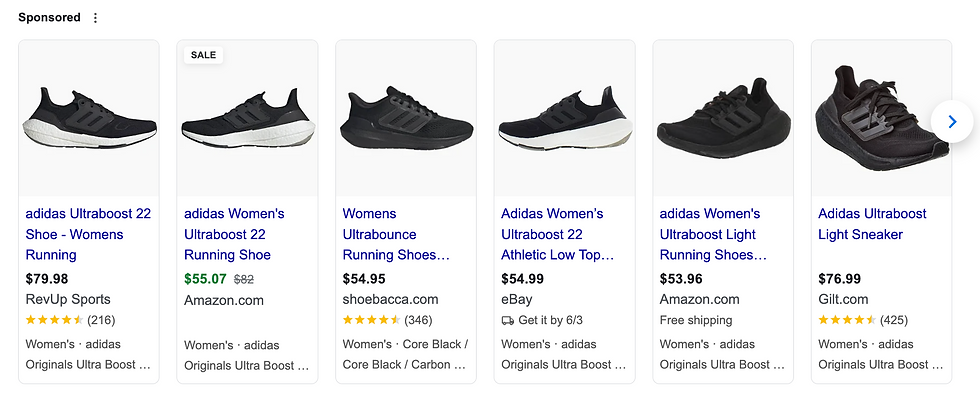
Use Keyword Data From Search Terms and Merchant Center Reports
Tap into your Google Shopping search term reports and Google Merchant Center “Top Performing Products” insights. Use that data to identify which phrases real users are searching for—and match them in your titles.
Avoid Fluff and Keep It Clear
Don’t waste space with filler words like “Best,” “Top Quality,” or “Amazing.” These don’t help with matching intent and can hurt performance. Google Shopping titles should be clear, keyword-driven, and structured.
Don’t Forget Feed Rules for Title Customization
If you manage thousands of SKUs, use feed rules in Google Merchant Center or third-party tools to dynamically structure and clean up titles at scale. Combine attributes like size, color, and material into titles programmatically.
Tips for Google Shopping Title Optimization at Scale
Use supplemental feeds to experiment with A/B testing different title versions.
Combine product_type and custom labels to segment titles for performance testing.
Regularly review Shopping performance by product title in your ad reports.
Avoid using all caps, excessive punctuation, or promotional phrases like “Free Shipping.”
Conclusion: Make Every Character Count in Google Shopping Titles
Writing high-performance product titles for Google Shopping is one of the easiest ways to boost visibility and CTR without increasing your budget. By front-loading key information, following proven title structures, and optimizing with real search data, you’ll significantly improve your Shopping campaign performance.
Need help optimizing your Shopping feed or scaling your campaign performance?
Contact us at Flomaticx - your Google Ads Performance Partner!


